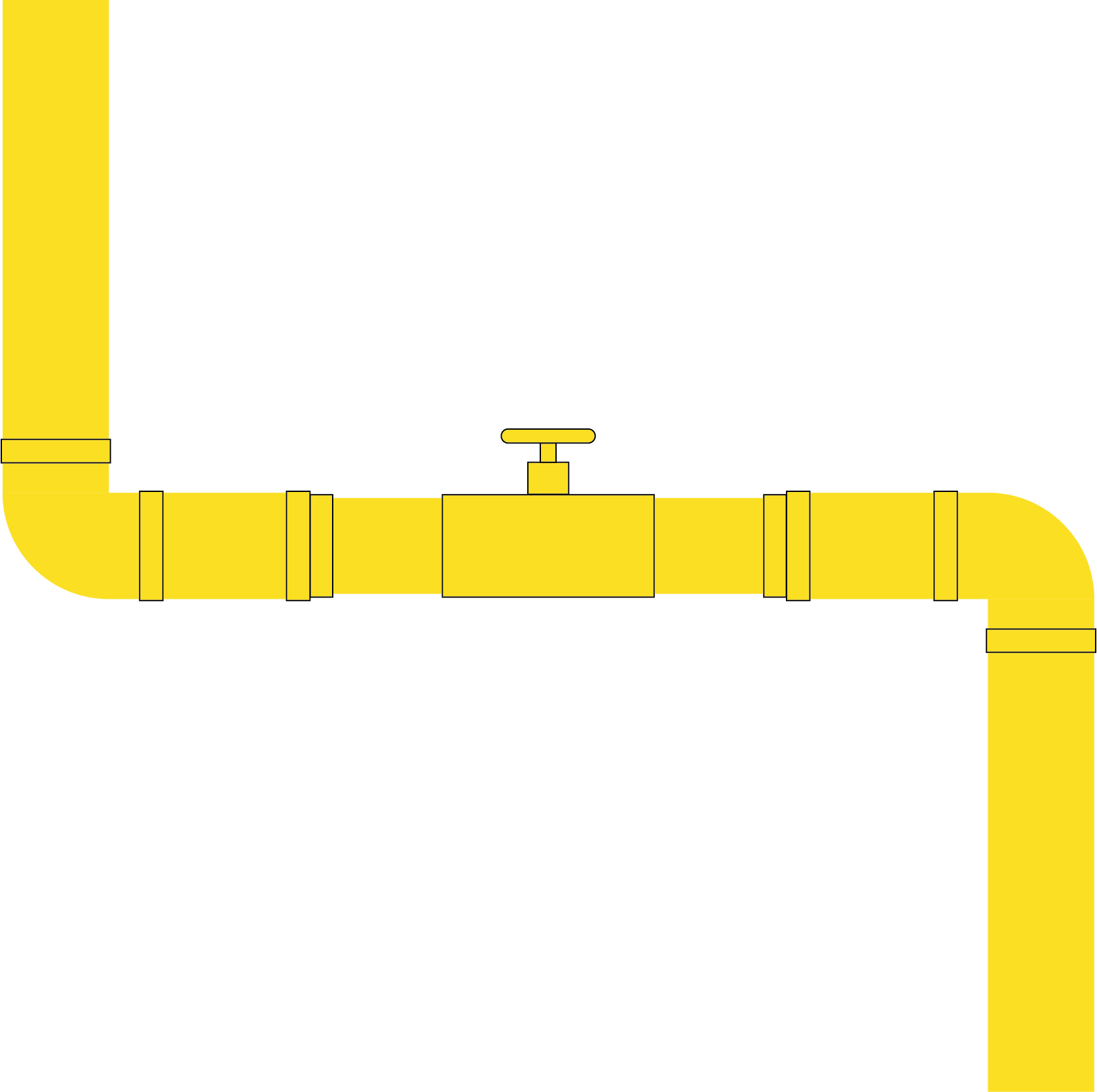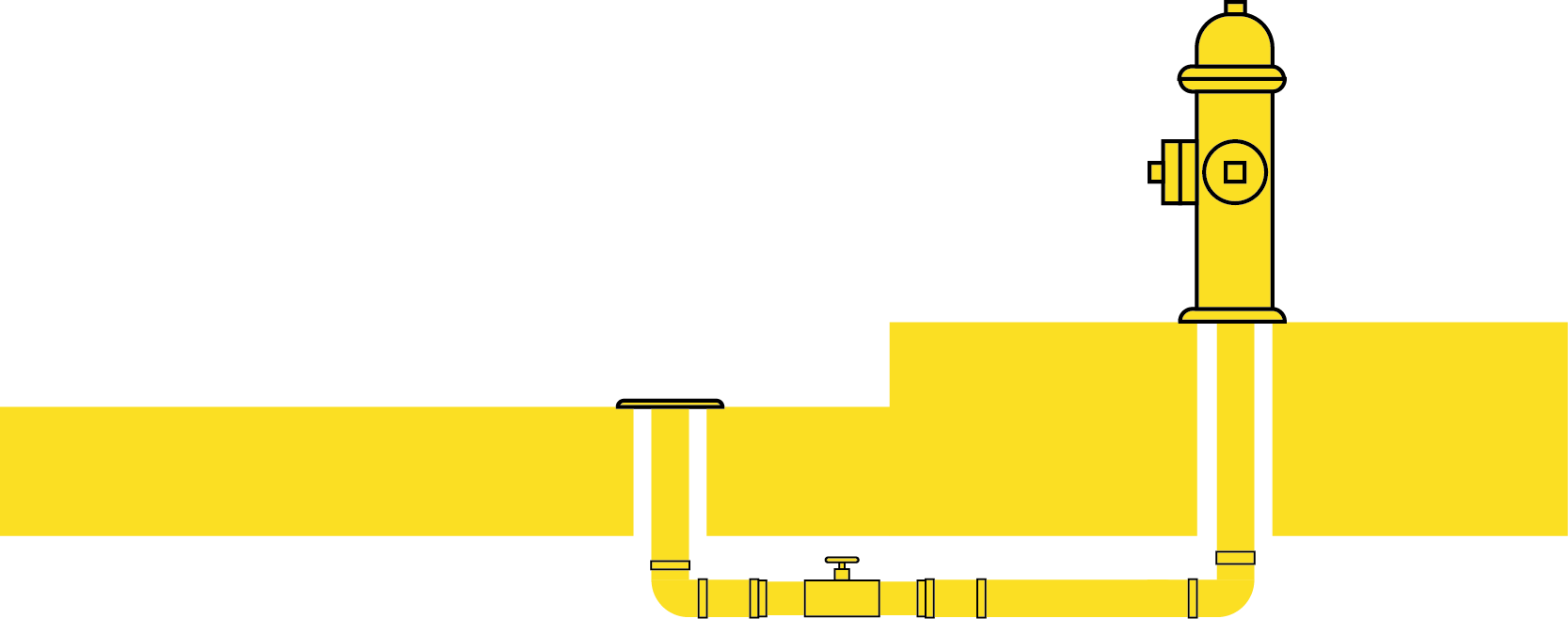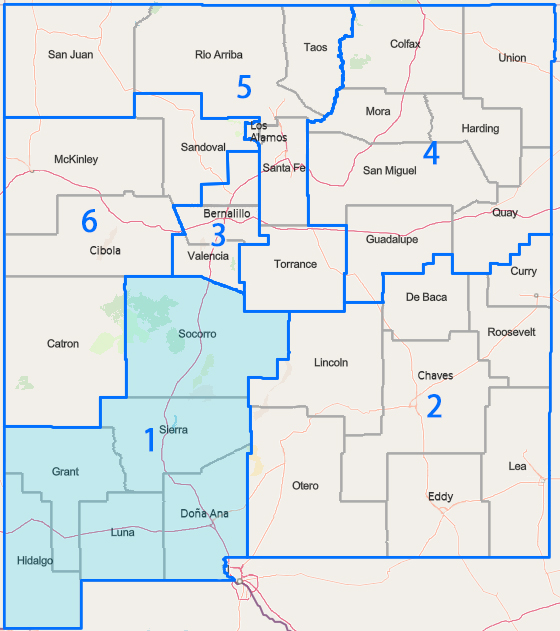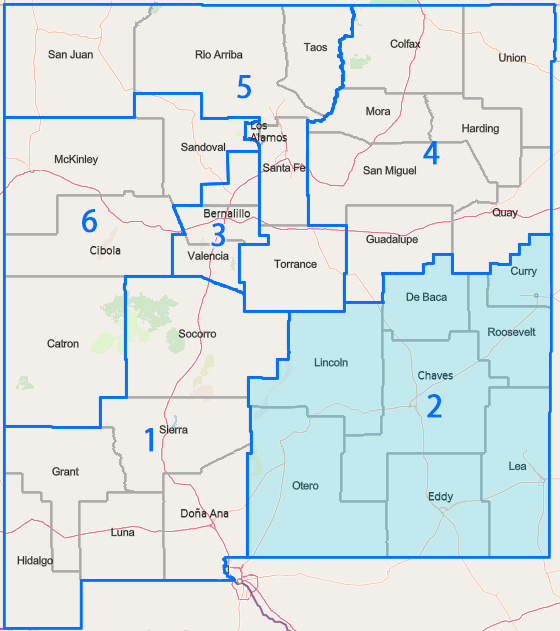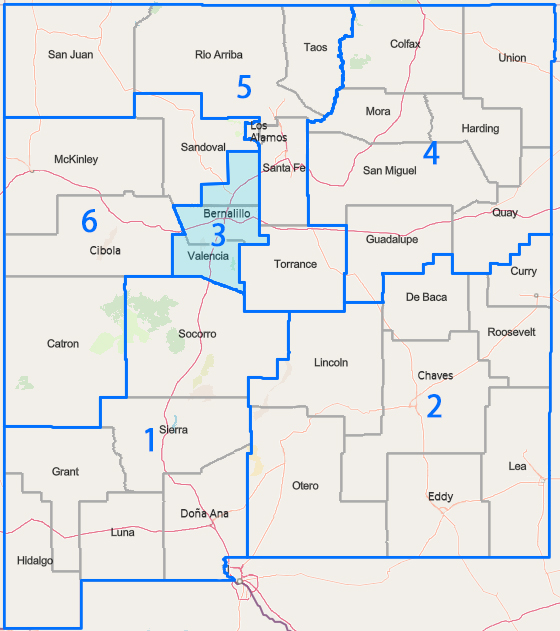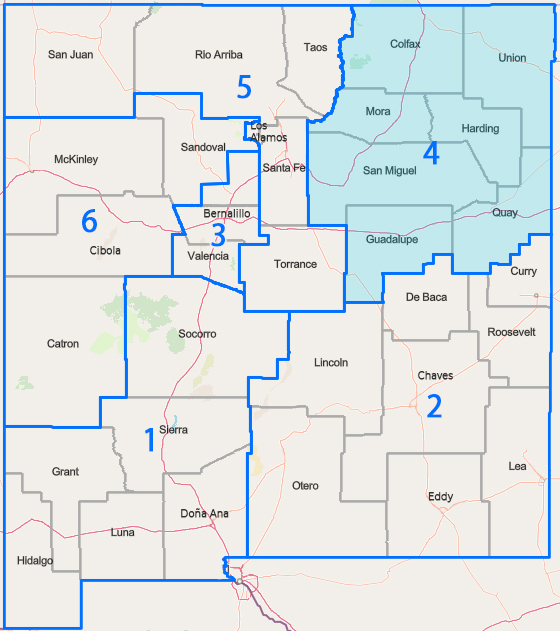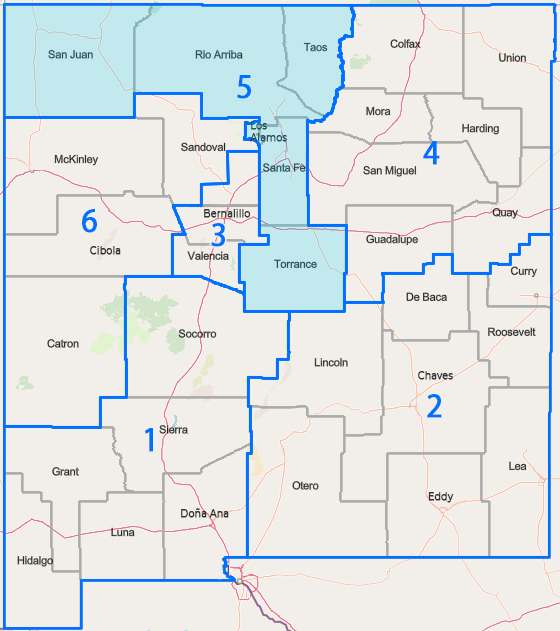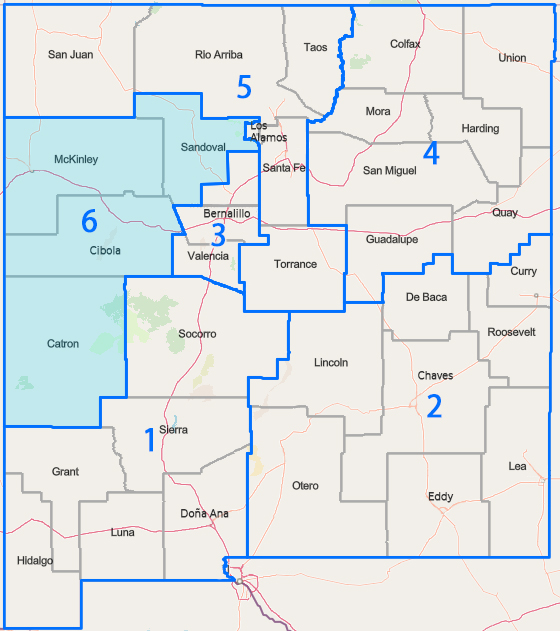NMDOT ePermitting
ePermitting Introduction
NMDOT has modernized the permitting process by introducing an online ePermitting system.
More information including FAQs, tutorials and guidance, and contact information can be found on this page.
This new electronic permit system includes the following NMDOT permit applications:
Access Permit Application
Fencing Permit Application
Highway Structure Attachment Permit Application
Roadway Work Permit Application
Special Event Permit Application
Telecommunication Permit Application
Temporary Flow Line Permit Application
Utility Permit Application
* Please note: A $500.00 fee applies for Telecommunications Permit Applications.
- Payment should be made by check, payable to New Mexico Department of Transportation.
- Please reference your Application ID and the District in which you’ll file your application.
- Use the table below to determine which address to send the check to, depending on shipping method:
| United States Postal Service (USPS) | United Parcel Service (UPS) or FedEx |
| Attn: Financial Control, Room 130 New Mexico Department of Transportation Post Office Box 1149 Santa Fe, NM 87504-1149 |
Attn: Financial Control, Room 130 New Mexico Department of Transportation 1120 Cerrillos Road Santa Fe, NM 87505-1842 |

Permit Application Resources
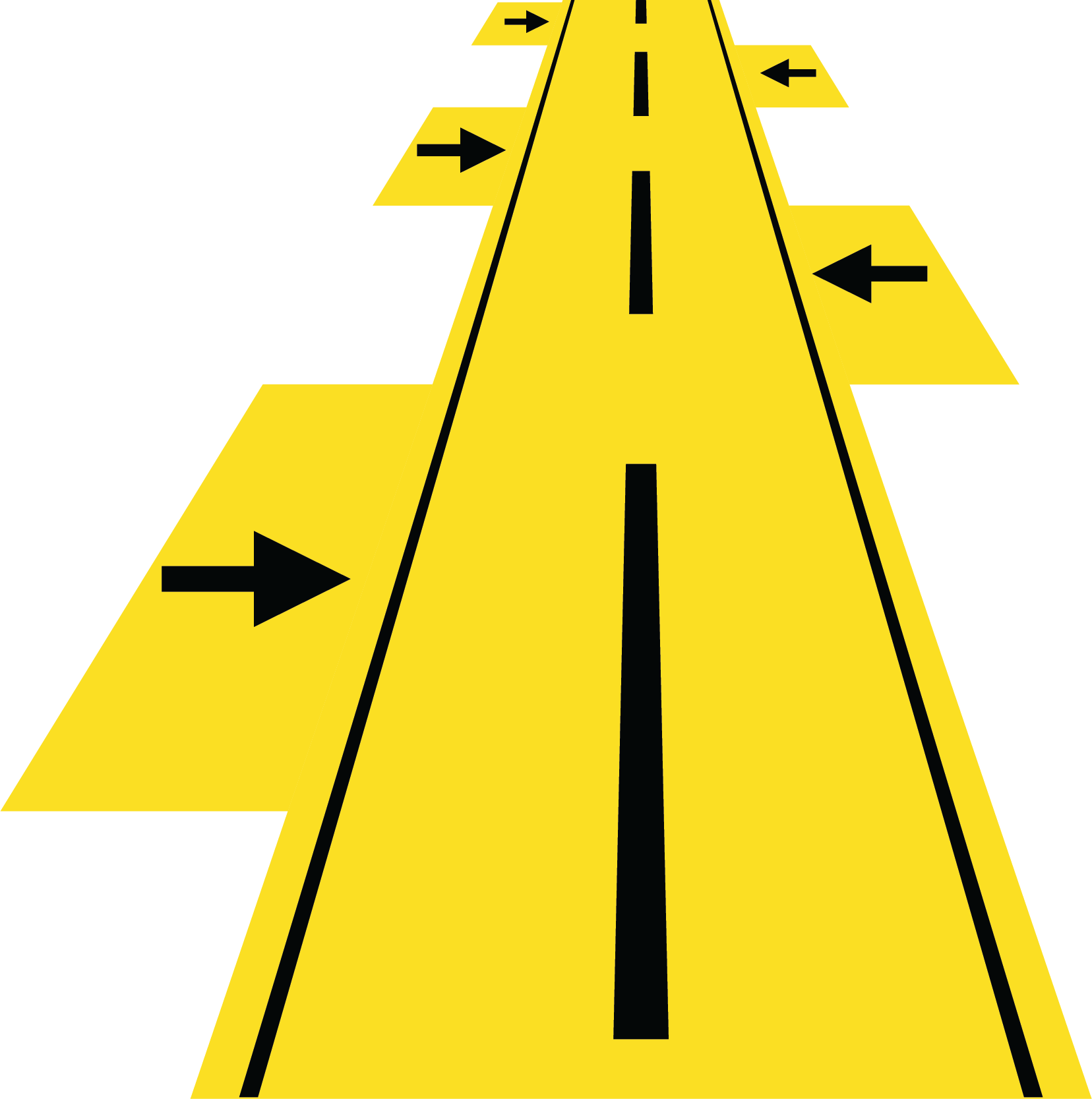
Access Permit
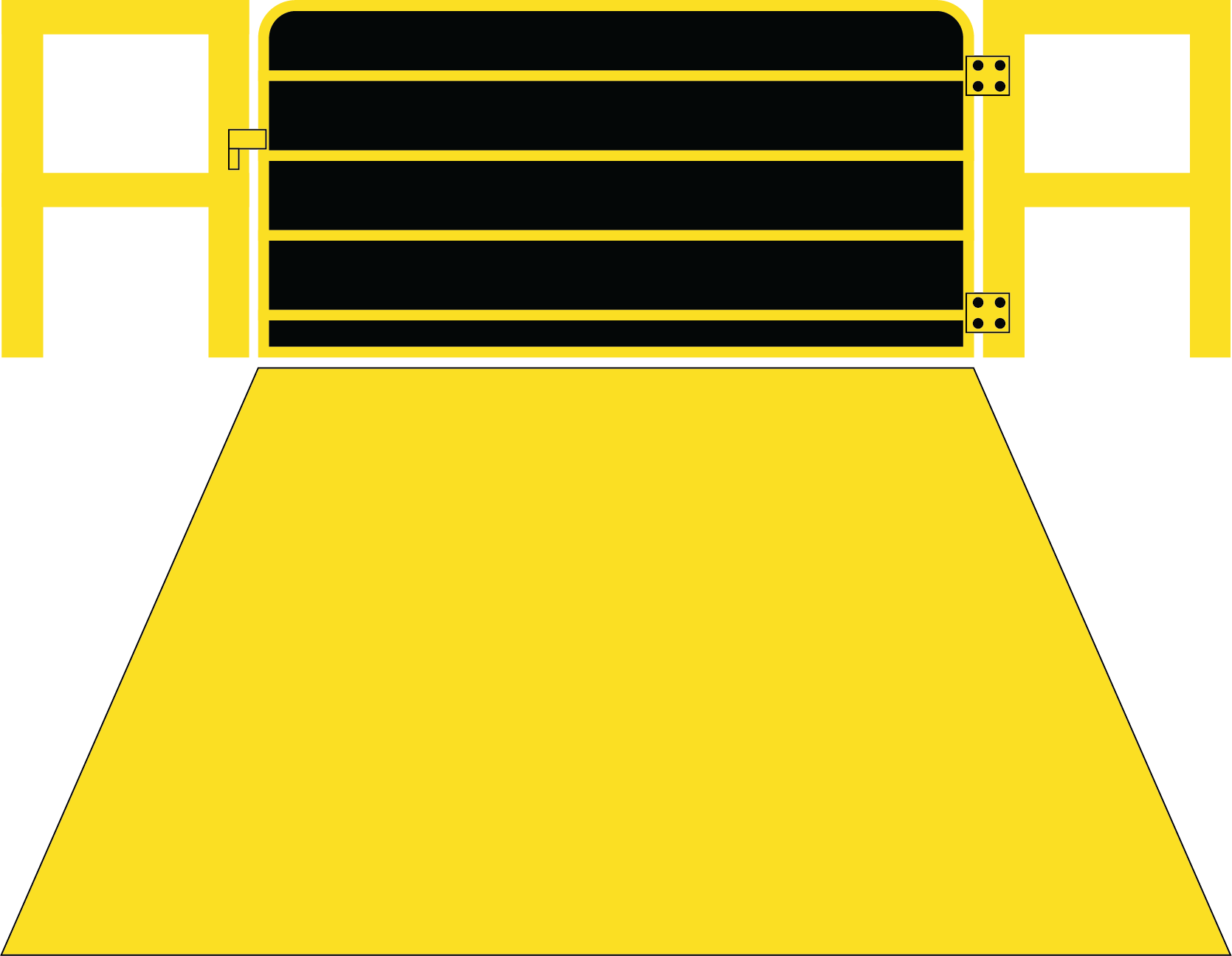
Fencing
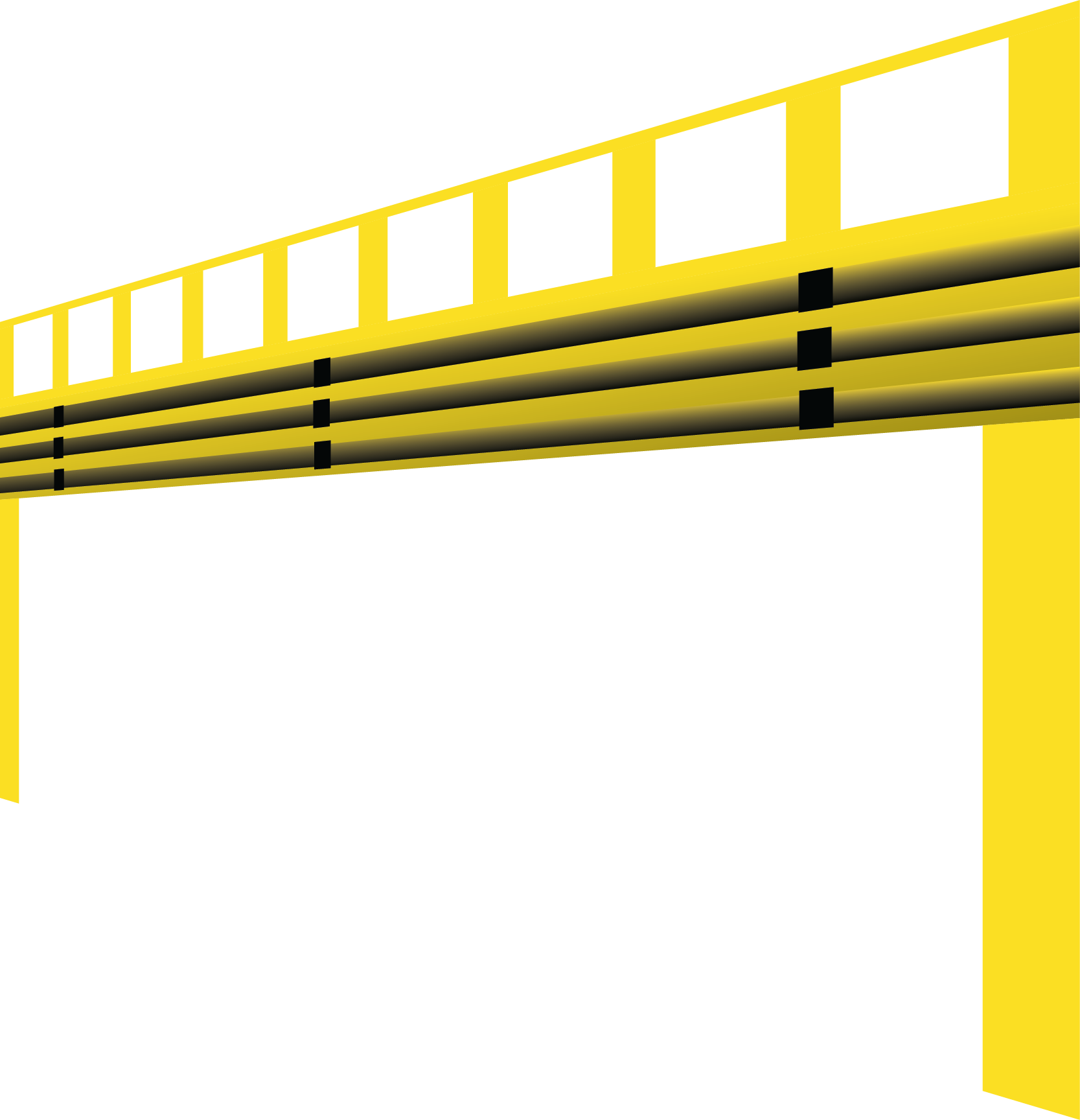
Highway and Infrastructure Attachment
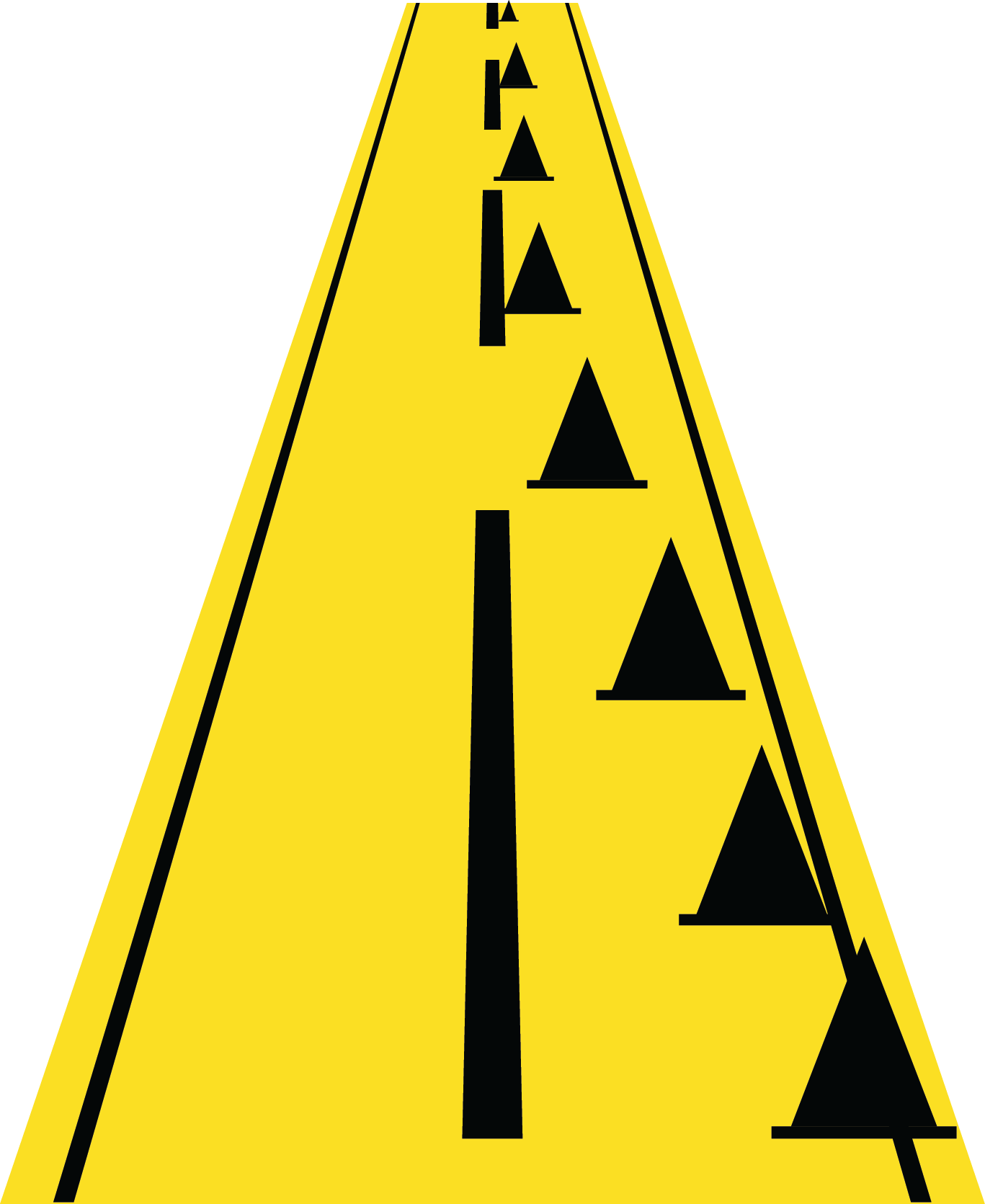
Road Work
ePermitting Agent Contacts
Frequently Asked Questions
What are the insurance requirements for work in the Rights of Way?
The NMDOT requires that permit applicants submit proof, or certification, of insurance that clearly indicates dollar amounts of liability coverage, and lists the NMDOT as additionally insured. Your NMDOT Permit agent can assist you with specifics around insurance requirements.
Am I required to submit As-Builts in order to receive a final permit?
Yes. The NMDOT requests that as-built documentation be submitted for facilities installed in its Rights of Way before the facility is permitted.
How do I locate the mileposts for the location I’m applying for a permit?
During application entry, on the Location & Control Information page, there is a link to the NMDOT Milepost Map. This map may be used to locate mileposts along your permit area, which can then be entered in the Begin Milepost and End Milepost fields. You may also call a District Permit Agent for assistance with specifying the location in scope for a given permit application.
How do I determine who to contact for a permit application?
You can use the NMDOT District Map to help determine which District or Districts the location in scope for your permit falls in. You may also contact the NMDOT General Office directly for assistance in identifying the correct District, if needed.
- District 1 | NMDOT
- District 2 | NMDOT
- District 3 | NMDOT
- District 4 | NMDOT
- District 5 | NMDOT
- District 6 | NMDOT
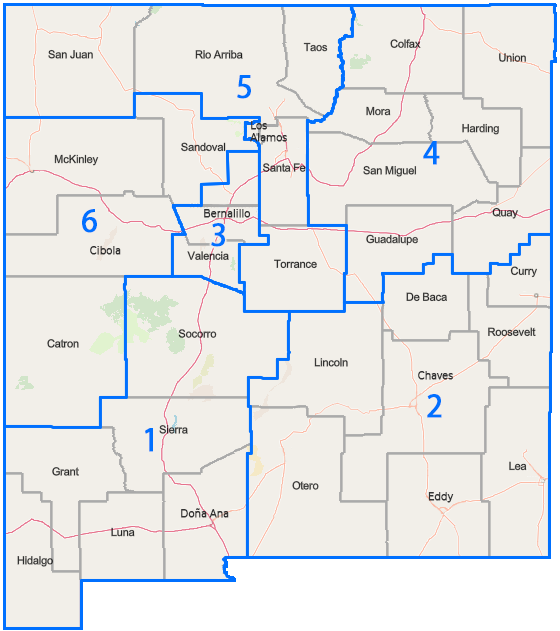
Where can I get instructions on an E-Permitting application?
The ePermitting system Applicant User Guide is available here Applicant User Guide.pdf.
Instructions are provided at the start and throughout the application entry workflow. Please reach out to the appropriate District for your permit area for application questions, or submit questions regarding using the ePermitting system by selecting “Technical Issue” on the “ePermitting Questions” form. https://www.dot.nm.gov/epermitting#contact
What is the fee for the permit I’m applying for?
Telecommunication permits require a one-time $500 permit application fee. Other permits may be applied for free of charge.
What documents do I need to submit as part of my application?
Required documents are listed in the ePermitting system during application entry.
The NMDOT’s permit application checklists may also be found here: https://www.dot.nm.gov/epermitting#downloads. In addition, the E-Permitting application and user guides provide information on what documents are required, depending on the type of permit you need to apply for. You may also contact your District Permit Agent for guidance in this area.
Is a permit approved once a permit number and road work permit is provided?
Your permit application will be reviewed and either approved or sent back for additional information or corrections until deemed sufficient. Once your application is complete, you’ll be cleared to request a Roadway Work / Traffic Control permit. Please note that As-Builts are required to be submitted before the work covered by your permit application is granted full permit.
Where does a permit reside with the NMDOT if as-builts are never received with the new e-permitting process?
Permit application data will be stored within NMDOT’s E-Permitting System. Permits are issued only after As-Builts have been submitted.
Where can I access the relevant administrative code or regulations for my permit?
The State Records Center and Archives website ( https://srca.nm.gov/ ) hosts the New Mexico Administrative Code Reference. [Reference 17.4.2 for Utilities, 18.31.6 for Access Management
How do I obtain an environmental clearance?
Contact NMDOT’s Project Environmental Coordinator, NMDOT Environmental Bureau (505-570-7291 – gary.funkhouser@dot.nm.gov )
How do I obtain a drainage clearance?
Permit applicants can contact the Drainage Design Bureau Chief listed on the NMDOT website to begin this process. Drainage review is required for Access Permits and may be requested on a case-by-case basis for other permit types as well, if drainage-related concerns are identified by reviewers.
How do I print my permit once finalized?
Scenario 1 – Post Permit Application Submission
After the permit application has been finalized and submitted, the applicant can access it again on the dashboard’s “Open permit applications” tab. Click View on the desired permit application, navigate to applicant information page by clicking Next to go past the “Instruction” page and click “Download General Permit Information”. The permit application will open in a new tab of the browser allowing the user to print it from there.
Scenario 2 – Post Permit Application Approval
After the permit application has been approved by NMDOT, the permit application will show up under My permits option on the website. Click View for the desired permit application and click the Download button. The permit application will open in a new tab of the browser allowing the user to print it from there.
**Note ** attachments uploaded with the permit application will not be printed.
Does my document need to be notarized?
The Indemnification/Hold Harmless Agreement requires notarization and is required for all applications. Other documents may require notarization, depending on the type of permit applied for. Please contact the appropriate District for your permit area if you need further assistance. https://www.dot.nm.gov/epermitting#agents
How might I receive my final permit?
Via e-mail, or a printed copy available at your District office.
I need an emergency permit. Am I eligible to apply for one?
The NMDOT accommodates emergency permits as needed; please contact the relevant District Office if you feel an emergency work is needed on a permitted facility.
Why has NMDOT gone to an ePermit system?
The NMDOT implemented a centralized system for electronic permitting to ensure a consistent, more efficient, and convenient experience for its customers. The system allows customers to apply online and track the status of permit applications.
Will hard copy permits be accepted?
No, unless NMDOT business continuity procedures are in place due to a declared emergency event.
Do applicants’ passwords expire if they are not using the portal?
Yes. Applicant passwords for their users in the NMDOT ePermitting portal are valid for 90 days from the date of registration. Applicants will be guided through the necessary steps to follow in order to reset their password upon expiration. Applicants can preemptively reset their passwords at any time by clicking on “Forgot Password” from the portal login page. Once an applicants password is reset, it will be valid for another 90 days from that date.
Can Applicants remove/delete uploaded documents?
No. Applicants can upload multiple documents on any single document upload item. This will generate multiple version/version history to be tracked by reviewers. Applicants are not able to delete/remove a document once it has been uploaded.
Note: Internal NMDOT staff (permit agent/reviewer) can remove documents as needed. For additional support, please contact NMDOT Support.
How do Permit Applications get Submitted?
A permit application can be completed and submitted on the NMDOT ePermitting portal here https://row-permits.dot.nm.gov. Please note that first-time applicants will need to register their account information as the first step.
Will previously approved Permits be found in the new ePermitting system?
No. At this time, the E-Permitting system will contain new permit applications and permit data that is entered since the launch of the NMDOT ePermitting system. Any previously submitted permit applications or approved permit records will reside at the NMDOT District Office.
Will my application data be saved if I close my browser or have a computer problem before I have submitted the application?
Your progress on a permit application is automatically saved as you type; if you lose connection or close the browser, you will be able to resume where you left off.
* Please note: A $500.00 fee applies for Telecommunications Permit Applications.
- Payment should be made by check, payable to New Mexico Department of Transportation.
- Please reference your Application ID and the District in which you’ll file your application.
- Use the table below to determine which address to send the check to, depending on shipping method:
| United States Postal Service (USPS) | United Parcel Service (UPS) or FedEx |
| Attn: Financial Control, Room 130 New Mexico Department of Transportation 1120 Cerrillos Road Santa Fe, NM 87505-1842 |
Attn: Financial Control, Room 130 New Mexico Department of Transportation Post Office Box 1149 Santa Fe, NM 87504-1149 |